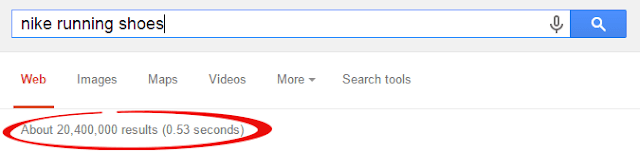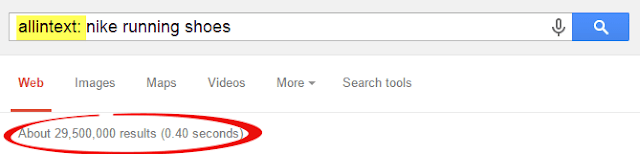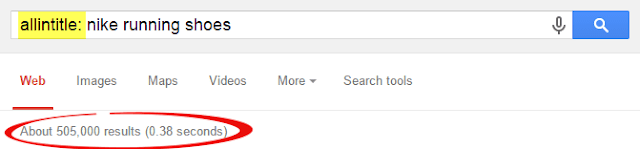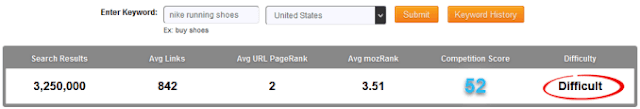Google Warns Webmasters Again: Do Not Use Sneaky, Mobile-Based Redirects
After warning
webmasters in early 2014 about sneaky mobile redirects, Google now says
it will issue manual actions, but also offers advice on how to clean up
the unwanted redirects.
Google announced this morning that the company will take action on websites that intentionally or unintentionally have sneaky mobile redirects in place.
Back in April 2014, Google clarified their stance on sneaky mobile redirects, but now they are giving webmasters a deeper look into these cases. One has to suspect that Google is seeing more and more cases of unwanted and deceptive redirects affecting mobile users.
Vincent Courson & Badr Salmi El Idrissi from the Google Search Quality team said, “Redirecting mobile users to improve their mobile experience (like redirecting mobile users from example.com/url1 to m.example.com/url1) is often beneficial to them. But redirecting mobile users sneakily to a different content is bad for user experience and is against Google’s webmaster guidelines.”
The situation can be bad for the user. For example, when the same URL is displayed in the search results pages on desktop and on mobile, and when a user clicks on this result on their desktop computer, the URL opens normally, but when the user clicks on the same result on a smartphone, a redirect occurs sending the user to unrelated URL and web page. This is a frustrating and sometimes unhealthy situation.
Google undertands that sometimes these redirects are happening without the intent of the webmaster. Typically, these things can happen due to bad ads or being hacked:
(1) Advertising schemes that redirect mobile users specifically: A script/element installed to display ads and monetize content might be redirecting mobile users to a completely different site without the webmaster being aware of it.
(2) Mobile redirect as a result of the site being a target of hacking: In other cases, if your website has been hacked, a potential result can be redirects to spammy domains for mobile users only.
So Google has given webmasters three ways to detect when this happens, because it often goes unnoticed for a while.
(1) Check if you are redirected when you navigate to your site on your smartphone several times per week.
(2) See if your web users are complaining about your site.
(3) Monitor your users in your site’s analytics data for unusual behavior or changes.
Here is Google’s ending advice on this topic:
Google announced this morning that the company will take action on websites that intentionally or unintentionally have sneaky mobile redirects in place.
Back in April 2014, Google clarified their stance on sneaky mobile redirects, but now they are giving webmasters a deeper look into these cases. One has to suspect that Google is seeing more and more cases of unwanted and deceptive redirects affecting mobile users.
Vincent Courson & Badr Salmi El Idrissi from the Google Search Quality team said, “Redirecting mobile users to improve their mobile experience (like redirecting mobile users from example.com/url1 to m.example.com/url1) is often beneficial to them. But redirecting mobile users sneakily to a different content is bad for user experience and is against Google’s webmaster guidelines.”
The situation can be bad for the user. For example, when the same URL is displayed in the search results pages on desktop and on mobile, and when a user clicks on this result on their desktop computer, the URL opens normally, but when the user clicks on the same result on a smartphone, a redirect occurs sending the user to unrelated URL and web page. This is a frustrating and sometimes unhealthy situation.
Google undertands that sometimes these redirects are happening without the intent of the webmaster. Typically, these things can happen due to bad ads or being hacked:
(1) Advertising schemes that redirect mobile users specifically: A script/element installed to display ads and monetize content might be redirecting mobile users to a completely different site without the webmaster being aware of it.
(2) Mobile redirect as a result of the site being a target of hacking: In other cases, if your website has been hacked, a potential result can be redirects to spammy domains for mobile users only.
So Google has given webmasters three ways to detect when this happens, because it often goes unnoticed for a while.
(1) Check if you are redirected when you navigate to your site on your smartphone several times per week.
(2) See if your web users are complaining about your site.
(3) Monitor your users in your site’s analytics data for unusual behavior or changes.
Here is Google’s ending advice on this topic:
It’s a violation of the Google Webmaster Guidelines to redirect a user to a page with the intent of displaying content other than what was made available to the search engine crawler (more information on sneaky redirects). To ensure quality search results for our users, the Google Search Quality team can take action on such sites, including removal of URLs from our index. When we take manual action, we send a message to the site owner via Search Console. Therefore, make sure you’ve set up a Search Console account.
Be sure to choose advertisers who are transparent on how they handle user traffic, to avoid unknowingly redirecting your own users. If you are interested in trust-building in the online advertising space, you may check out industry-wide best practices when participating in ad networks. For example, the Trustworthy Accountability Group’s (Interactive Advertising Bureau) Inventory Quality Guidelines are a good place to start. There are many ways to monetize your content with mobile solutions that provide a high quality user experience, be sure to use them.