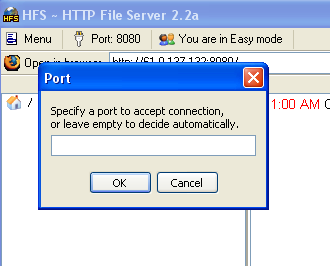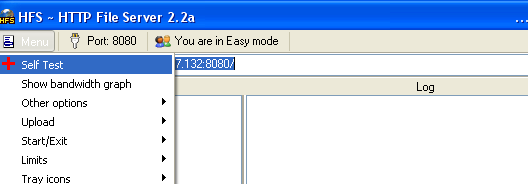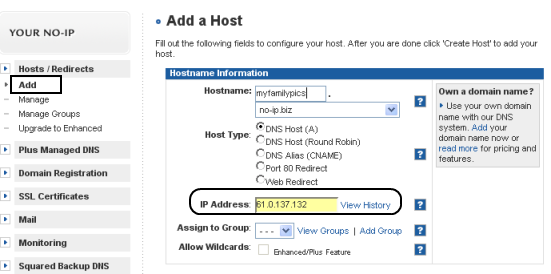Host A Web Server on Your Home PC
If you want to make small site of your own and don’t desire to pay for hosting prices, this article will precisely tell you how to do it. I had always wondered if I can host my blog or a small site on my laptop computer but looking at traffic and security I can’t.
However, if you want to make a website, for friends and family, this can be a good solution for you. It’s a free software, so you don’t have to pay any money for this. A friend was going through some magazine (I am not sure which one), and he told me about this software that really can help you host a web site on your own pc. I gave it a try and found that it’s really good.
Below are the steps and small analysis of my experience with this software in just 6 steps. I tested it in Windows XP and it also works on Windows 7 and Windows Vista.
Step 1: Download and Run The Software
Download the
HFS or Http file server. It is free and open source and above all that it’s a standalone executable that requires no installation.
- When you run HFS you might be asked whether or not allow hfs.exe to connect to Internet. Unblock it.
- But if you have 3rd party firewall you will have to configure it accordingly.
Step 2: Configure the port
By default HFS uses port 80.if you your firewall is blocking port 80, set HFS to some other port (for example, 8025) or which ever is free. As a precaution keep it above 1024 which is used my operating system itself.
- To change the port number, click on Port Number menu and enter a new one.
- Also, if you are behind a router or firewall, you may in some rare cases, need to set up port forwarding.
- For all the help required for visit portforward
- Port-forward can help you out to set up port forwarding. There you can choose the router type and choose a program you want to set up port forwarding for, which is in our case is HFS.
Step 3: Test HFS
Now you need to test your settings before you start. Click the menu in HFS and choose self test. If the test completes successfully, your settings are correct, and you are ready for the next step, To point your web browser to your ip address.
Step 4: Register A domain
For setting up a web site, you need to first assign it a domain name. Domain name is another name for a computer ip address. For this, you will need to a DNS service running on your computer, which can be, mapped to a particular ip address.
- Create a Create a new user at No-IP account.
- Login to the site with the account you created. On the left-sidebar click on “Hosts/Redirects”
- Click on Add. In the page that opens enter a domain name of your choice e.g “myfamilypics” and It will create a sub-domain on its own server that will work on your ip.
- Your IP is recorded when you add the domain name. If your ISP is blocking port 80, you can choose a redirect given under same page.
- Click on “Create host” and you are ready to roll.
- Access the same from your own browser. You can add your file In HFS and access the same.
Trust me, I have done it, and it works. But I cant give the link of my url (as it is hosted on my computer) here keeping in mind the security issues which I am not aware of. SO you also should share it among your friends.
Step 5. Install The dynamic update Client
Skip this step if yo have a static ip but if you don’t, you will need client software to take care of your changing ip address.
Step 6: Launch Your Website
You can now decide what page will appear when someone accesses your site, like the default page. To change the default page :
- Open HFS and click on “You are in Easy Mode ” to turn it to advance mode.
- Right click on little house icon on VFS and click on “Bind Root to Real Folder”.
- Now you can add files and folder here which you want to make available in your website.
- When your site is ready send the address which you created in NO-IP or step 4 to all your friends.
- You can even see what others are viewing in advanced mode of hfs
This helped me a lot to understand how things work for example, when my blog is hosted and how do my hosting service works. This was a small example on low scale basis for you to try and for people who want to run there host on their own system. Do tell me your experience when you try it. I will be glad.
Update : Also check out
Opera Unite, advanced option to create a web server on home pc